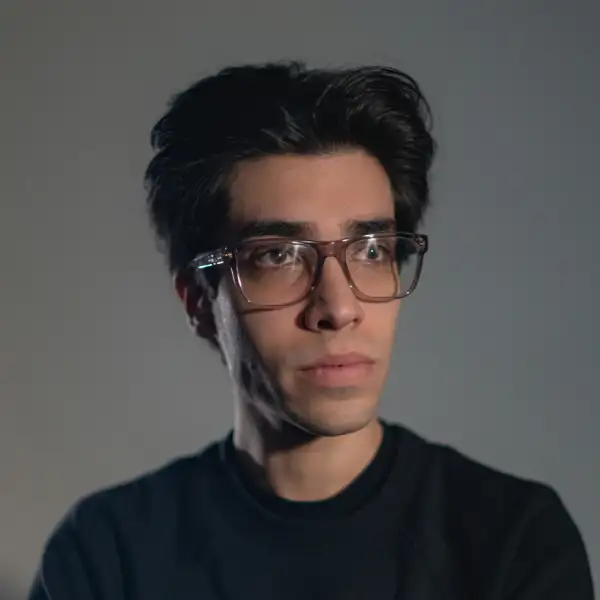Strategic Webflow Development for Business Growth
After building dozens of websites for startups and scale-ups, I've learned a hard truth: beautiful websites that don't convert are expensive art projects, not business assets.
Too many Webflow projects focus on aesthetics first, strategy second. The result? Stunning portfolios that don't generate leads, sleek landing pages that don't convert visitors, and "modern" designs that confuse users.
Here's what I've learned about building Webflow sites that actually drive business growth.
Strategy Before Pixels
The biggest mistake clients make? Starting with design before clarifying strategy.
Before I touch Webflow, I ask:
1. What's the primary business goal?
- Generate leads?
- Drive signups?
- Increase brand awareness?
- Sell products directly?
Different goals require different architectures.
2. Who's the target audience?
A site for enterprise B2B clients looks different from one targeting Gen-Z consumers. Understanding your audience shapes:
- Copy tone and style
- Visual hierarchy
- Trust signals
- Call-to-action placement
3. What's the customer journey?
Map out how visitors should flow through your site:
- Entry points (ads, organic, social)
- Key decision points
- Conversion moments
- Follow-up sequences
This journey becomes your site's skeleton.
The Performance Foundation
Webflow makes it easy to build—but also easy to build poorly. Here are non-negotiables:
Page Speed Matters
Every 100ms delay in page load costs 1% in conversions (Amazon's research). Yet I see Webflow sites loading 5+ seconds because of:
- Unoptimized images (upload in WebP format, compress properly)
- Too many custom fonts
- Heavy animations on initial load
- Excessive third-party scripts
My approach:
- Images under 200KB whenever possible
- Lazy load below-fold content
- Limit fonts to 2-3 families
- Defer non-critical scripts
Mobile-First Is Non-Negotiable
60%+ of traffic is mobile. If your site isn't mobile-optimized, you're losing more than half your potential conversions.
I design mobile layouts first, then scale up to tablet and desktop. This forces prioritization—what's truly essential?
Accessibility = Broader Audience
Accessible sites aren't just ethical—they're better for business:
- Screen reader support helps visually impaired users
- Keyboard navigation benefits power users
- High contrast helps everyone read better
- Semantic HTML improves SEO
Conversion-Driven Design Principles
Here's what separates sites that convert from sites that just look nice:
1. Clear Value Proposition Above the Fold
Visitors should understand what you offer within 3 seconds. Use:
- Clear headline (the benefit, not the feature)
- Supporting subtext
- Visual that reinforces the message
- One primary CTA
Bad: "We provide innovative solutions for modern businesses" Good: "Cut customer support tickets by 40% with AI-powered chatbots"
2. Strategic CTAs
Not all CTAs are equal. I use:
- Primary CTA: High-intent action (Buy, Sign up, Book demo)
- Secondary CTA: Lower-commitment (Learn more, See examples)
- Exit-intent CTA: Last chance offer (Subscribe to newsletter)
Never have more than 2 CTAs visible at once. Too many choices = decision paralysis.
3. Trust Signals Throughout
Sprinkle credibility boosters strategically:
- Social proof (testimonials, case studies)
- Logos of known clients
- Metrics (users, revenue, growth)
- Certifications and awards
- Security badges (checkout pages)
4. Reduce Friction
Every field in a form, every click to conversion, every unclear instruction—friction that costs conversions.
Form optimization:
- Only ask for essential information
- Use smart defaults
- Show progress for multi-step forms
- Validate in real-time
- Clear error messages
The CMS Strategy
Webflow's CMS is powerful, but many developers underuse it. Strategic CMS implementation enables:
Scalable Content Operations
Instead of updating hardcoded content, clients can:
- Add blog posts themselves
- Update team member bios
- Manage product catalogs
- Schedule content launches
This reduces your maintenance burden and empowers clients.
Dynamic, Personalized Experiences
Use CMS filtering and conditional visibility to:
- Show different CTAs based on user source
- Display relevant case studies by industry
- Create personalized landing pages
- A/B test messaging variations
SEO Benefits
Properly structured CMS collections improve:
- Programmatic SEO (auto-generated pages)
- Internal linking structures
- Schema markup implementation
- Content freshness
Technical Excellence That Impacts Business
Custom Code for Competitive Advantage
While Webflow's visual builder handles 80%, strategic custom code unlocks competitive features:
Examples I've implemented:
- Advanced form validation
- Stripe payment integration
- Multi-step calculators
- Custom analytics events
- Third-party API integrations
SEO That Actually Works
Great design means nothing if nobody finds it:
Technical SEO:
- Semantic HTML structure
- Proper heading hierarchy (H1 → H2 → H3)
- Descriptive image alt text
- Fast Core Web Vitals
- Mobile-friendly design
On-Page SEO:
- Keyword-optimized titles and descriptions
- Internal linking strategy
- Schema markup for rich results
- XML sitemap optimization
- Robot.txt configuration
Analytics & Iteration
Launch isn't the end—it's the beginning. Strategic Webflow development includes:
Implementation Tracking
From day one, track:
- Page views and time on site
- Scroll depth
- CTA click rates
- Form submission rates
- Traffic sources
Use Webflow's native analytics plus Google Analytics 4 (or your preferred tool).
Conversion Funnel Analysis
Identify where users drop off:
- Landing page → Product page: 40% drop
- Product page → Cart: 60% drop
- Cart → Checkout: 30% drop
Each drop-off point is an optimization opportunity.
A/B Testing for Continuous Improvement
Test one variable at a time:
- Headlines
- CTA copy and color
- Form field count
- Social proof placement
- Image vs. video hero sections
Even 10% conversion improvements compound dramatically over time.
The Business Model Matters
Different business models need different Webflow approaches:
SaaS / Software Products
Focus on:
- Clear feature → benefit mapping
- Interactive product demos
- Transparent pricing
- Strong social proof
- Free trial or demo CTA
E-Commerce
Prioritize:
- Fast load times
- High-quality product imagery
- Easy navigation and filtering
- Secure checkout flow
- Trust signals (reviews, guarantees)
Service Businesses
Emphasize:
- Portfolio / case studies
- Team credentials
- Clear process explanation
- Contact ease
- Testimonials and results
Content / Media
Optimize for:
- Content discoverability
- Reading experience
- Share-ability
- Email capture
- Related content suggestions
Working With Clients Strategically
The best Webflow work happens when clients and developers are aligned:
Set Expectations Early
- Timeline for deliverables
- Revision rounds included
- Content preparation responsibilities
- Post-launch support scope
Educate Throughout
Help clients understand:
- Why certain design choices drive conversions
- How CMS empowers their team
- What metrics to watch post-launch
- When to iterate vs. rebuild
Build for Handoff
If clients will manage the site:
- Create clear CMS documentation
- Use intuitive naming
- Build flexible, client-proof components
- Record training videos
- Offer support retainers
Common Pitfalls to Avoid
After working on 50+ Webflow projects, here are the mistakes I see repeatedly:
- Over-designing: Complexity doesn't equal effectiveness
- Ignoring load times: Beautiful but slow = ineffective
- Poor mobile UX: Testing only on desktop
- Unclear CTAs: Too many options or vague copy
- No analytics: Can't improve what you don't measure
- Client content bottlenecks: Waiting weeks for copy/images
- Skipping accessibility: Missing a significant audience
- Forgetting SEO: Build it and hope they come (they won't)
The ROI of Strategic Development
When done right, strategic Webflow development delivers measurable business results:
Example metrics I've driven for clients:
- 40% increase in conversion rates (e-commerce checkout optimization)
- 3x organic traffic growth (SEO-focused rebuild)
- 60% reduction in bounce rate (UX and speed improvements)
- 25% higher qualified leads (better targeting and CTAs)
These aren't just "nice to have"—they translate to revenue.
Final Thoughts
Strategic Webflow development isn't about being the most creative designer or knowing every advanced feature. It's about:
- Understanding business goals deeply
- Letting data guide decisions
- Prioritizing performance and accessibility
- Building for scale and iteration
- Measuring and optimizing continuously
The best Webflow sites aren't the ones that win awards (though they might). They're the ones that help businesses grow—generating leads, driving sales, and building audiences.
That's what separates developers from strategic partners. And strategic partners command premium rates, build long-term retainer relationships, and create actual business value.
Need strategic Webflow development for your business? Check out Bimbi Digital for retainer partnerships.